Episode 433 Show Notes
Welcome to mintCast
the Podcast by the Linux Mint Community for All Users of Linux
This is Episode 433!
This is Episode 433.5!
Recorded on Sunday, March 17, 2024.

— Play Standard Intro —
- First up in the news: Mint Monthly News – February 2024, Linux market share passes 4% for first time, SerpentOS makes progress, AMD is told hands off HDMI 2.1, Google blocks RCS on rooted devices, AMDGPU has limits, ProtonMail comes to all desktops, and NVidia bans translation layers;
- In security and privacy: Avast is fined bigly for selling browser data;
- Then in our Wanderings: Joe, Majid does mirrors and Eric

- In our Innards section: God Knows
- And finally, the feedback and a couple of suggestions

— Play News Transition Bumper —
The News
20 minutes
- Mint Monthly News – February 2024
- From Linux Mint blog (via londoner)
- Clem reports that the developer of the Hexchat IRC client has decided there will be no more releases. To add Hi-DPI support, the app would need to be updated to GTK3 but this never happened.
- There are IRC clients written in GTK3 which are HiDPI compatible, but replacing Hexchat with one of them doesn’t really solve the problem. What Linux Mint needs, first and foremost, is a place for people to ask questions to other users. So with that in mind work has started on a new app called Jargonaut.
- Jargonaut will be a dedicated app. It will do just that and do it better. It is an XAPP so it’s designed to work on all Linux distributions and all desktop environments. Although it uses the IRC, it won’t be developed as an IRC client. It will support pastebin/imgur via DND, uploading your system specifications, troubleshooting and many features which have nothing to do with IRC. Yet you won’t be able to join channels or perform common IRC commands.
- If you want to follow progress on this new app visit https://github.com/linuxmint/jargonaut.
- Linux market share passes 4% for first time – Majid
- From Ars Technica (via londoner)
- Linux reached 4.03 percent of global market share in February, according to data from research firm Statcounter. That takes Linux past the 3 percent milestone it reached in June 2023. While we’re still far from the Year of the Linux Desktop, interest in Linux has somewhat grown lately.
- Statcounter says it gets its desktop operating system (OS) usage stats from tracking code installed on over 1.5 million global websites generating over 5 billion monthly page views. The only adjustments the firm says it makes to this data are around removing bot activity and adjusting for Google Chrome pre-rendering. Note that when Statcounter analyzes desktop OSes, it also includes laptop computers, and Statcounter says it may revise its data within 45 days of publication.
- As spotted by Linuxiac, Linux’s reported desktop market share was higher than ever in February. If you count ChromeOS as a Linux OS, then market share totaled 6.34 percent in February.
- But if we focus on the Linux numbers alone, we see the nearly 33-year-old OS’s market share growing 31.3 percent from June 2023, when we last reported on Linux market share, to February. Since June, Linux usage has mostly increased gradually. Overall, there’s been a big leap in usage compared to five years ago. In February 2019, Linux was reportedly on 1.58 percent of desktops globally.
- Since June, ChromeOS adoption took a bit of a dive, representing 2.27 percent of the worldwide market last month. In October, Google’s Chromebook OS reached 4.01 percent market share but has mostly been declining since.
- Windows dominance, meanwhile, mostly increased between June and February, when the Microsoft OS was reportedly on 72.17 percent of computers. From June 2022 to June 2023, there seemed to be a significant drop (from 76.33 percent market share to 68.23 percent). But now, Windows OS usage has seemingly returned to early 2022 levels.
- macOS, meanwhile, has seen desktop market share drop from 21.32 percent in June to 15.42 percent in February. However, the Apple OS’s current market share is similar to what we saw in January 2023 (15.33 percent) and February 2023 (16.26 percent).
- Statcounter’s newest numbers show an uptick in Linux usage over the past months. Ultimately, the big OS players are still, by far, Windows and macOS, which represented 87.59 percent of desktop OSes in February.
- In the US specifically, Linux’s desktop market share missed the 4 percent line, hitting 3.85 percent in February. But that’s still an improvement from US usage in June 2023 (1.96 percent).
- Despite this growth, we, of course, remain far from any sort of Year of the Linux Desktop, where Linux is the dominant desktop OS. There’s plenty of debate over why; Linux founder Linus Torvalds, for example, has suggested that a lack of a standardized desktop that goes across all Linux distros has held back Linux adoption on desktop.
- Still, it’s interesting to watch usage of the open source OS grow, especially as fragmentation and app discovery improve. It’s a slow climb that will likely never result in Linux sitting at the peak of the desktop OS mountain. But big gains—like in India, where Linux has reportedly been the second-biggest desktop OS—highlight the proclivity that certain technologists have toward Linux.
- Serpent OS Makes Progress On Packaging The GNOME 45 Desktop – Majid
- from Phoronix
- Ikey Doherty’s Serpent OS Linux distribution continues being raised and over the past month made progress on packaging up various GNOME 45 desktop components, working on stateless system support with systemd, and other features.
- Ikey published his latest month status update on Serpent OS this evening to outline the February highlights. Some of the latest accomplishments for this original Linux distribution include:
- Serpent OS is preparing to roll out the newest version of its Boulder packaging build tool this weekend. The new Boulder has been “given the Rust treatment” and shares its codebase with Serpent’s moss tool.
- Triggers support has been integrated into Moss for actions taken at different stages of the package management operations.
- Continued work on stateless system support via continued systemd integration and the like.
- Serpent OS has now packaged up “most of the basic parts” of GNOME 45.
- Other packaging updates include LLVM 17.4, Rust 1.78, GCC 13.2, GNU Binutils 2.42, and Glibc 2.39.
- On the short-term outlook they are hoping to release “pre-alpha” images of Serpent OS for testing by the general public.
- Those wishing to learn more about the latest Serpent OS highlights can do so via the SerpentOS.com blog.
- HDMI Forum to AMD: No, you can’t make an open source HDMI 2.1 driver
- from ArsTechnica
- Linux users can’t hit the same resolutions and speeds as Windows—or DisplayPort.
- Any Linux user trying to send the highest-resolution images to a display at the fastest frame rate is out of luck for the foreseeable future, at least when it comes to an HDMI connection.
- The licensing group that controls the HDMI standard, the HDMI Forum, has reportedly told AMD that it does not allow an open source implementation of the HDMI 2.1 (or HDMI 2.1+) specification, blocking tools such as AMD’s FreeSync from working over HDMI connections at resolution/rate combinations like 4K at 120 Hz, or 5K at 240 Hz.
- Linux blog Phoronix noted in January 2021 that the HDMI Forum did not offer public access to the HDMI 2.1 specification. Alex Deucher, an AMD engineer who has long contributed to the company’s open source offerings, has kept a related bug thread alive for at least two years, only to deliver the negative outcome yesterday.
- In February 2023, Deucher reported that he was “working with our [AMD] legal team to sort out what we can deliver while still complying with our obligations to HDMI Forum.” Two months later, he said that AMD got “the basic functionality up and running, now we have to go through each of the features with legal and determine if/how we can expose them while still meeting our obligations.” Summer and fall of 2023 went by, with legal review still underway, and in October, the decision was “in the hands of the HDMI Forum.”
- On Wednesday afternoon, Deucher offered the current resolution:
- The HDMI Forum has rejected our proposal unfortunately. At this time an open source HDMI 2.1 implementation is not possible without running afoul of the HDMI Forum requirements.
- Ars has reached out to the HDMI Forum, AMD, and Deucher for further comment and will update the post with new information. X.org was also reportedly involved in negotiations with the HDMI Forum.
- Membership in the HDMI Forum is a minimum of $15,000. While AMD is a listed member, that likely doesn’t extend to offering up an implementation of a specification for public use. The member agreement forbidding such things does not appear to be publicly available, nor does an “addendum” for members linked from the Forum’s site. A source code license found on the Forum’s site does not appear to be particularly flexible.
- Phoronix and some commenters have suggested potential interference from media firms concerned about digital video ripping. That would seem like a barn door closed years after the horse’s departure, but it also exists as one explanation, lacking other detail.
- This outcome leaves DisplayPort as the likely best option for Linux users needing the best possible output. It also suggests that AMD has to decide whether to implement newer HDMI support inside closed-source Linux drivers or simply point its most demanding customers to other options.
- Google is blocking RCS on rooted Android devices – Majid
- from The Verge
- Google is cracking down on rooted Android devices, blocking multiple people from using the RCS message feature in Google Messages. Users with rooted phones — a process that unlocks privileged access to the Android operating system, like jailbreaking iPhones — have made several reports on the Google Messages support page, Reddit, and XDA’s web forum over the last few months, finding they’re suddenly unable to send or receive RCS messages.
- One example from Reddit user u/joefuf shows that RCS messages would simply vanish after hitting the send button. Several reports also mention that Google Messages gave no indication that RCS chat was no longer working, and was still showing as connected and working in Google Messages.
- In a statement sent to the Verge where we asked if Google is blocking rooted devices from using RCS, Google communications manager Ivy Hunt said the company is “ensuring that message-issuing/receiving devices are following the operating measures defined by the RCS standard” in a bid to prevent spam and abuse on Google Messages. In other words, yes, Google is blocking RCS on rooted devices.
- “Google rotates through many solutions to ensure that Android users can communicate sufficiently — and devices that may not have access to one communication protocol will always have at least one other available,” said Hunt. “In this case, users that are not able to use RCS still have access to SMS & MMS messaging.”
- There is some merit to Google’s concern: RCS messaging has faced challenges with tackling spam forcing Google to disable its RCS ads feature in India back in 2022, for example.
- Some services like payment and banking apps, including Google Pay/Wallet, will stop working if they detect that users have rooted their device as a security measure, but these will typically provide a warning message to explain the device is unsupported. For users who experienced RCS issues with Google Messages, no such warning is apparently provided.
- AMDGPU Linux Driver No Longer Lets You Have Unlimited Control To Lower Your Power Limit
- from Phoronix
- The AMDGPU Linux driver, up until the recent Linux 6.7 kernel release, has let you lower the power limit of your graphics card with, well, no limits… This has allowed AMD Radeon Linux users to limit their GPU power draw when desiring for power/efficiency reasons. But since Linux 6.7 they’ve begun enforcing a lower-power limit set by the respective graphics card BIOS. Users petitioned to have this change reverted but in the name of safety this lower-limit enforcement will stand.
- The AMDGPU driver has long honored the vBIOS programmed maximum power limit but until Linux 6.7 the driver hasn’t enforced the vBIOS-set lower power limit. But since Linux 6.7 and the plan moving forward is to honor this power limit bounding box — matching the behavior of the AMD Radeon Windows driver.
- Since the Linux 6.7 kernel release have been user complaints and reports of regressions in the AMDGPU driver no longer honoring previously-allowed lower power limits as they are falling outside the minimum limits established by the graphics card AIB partner. AMD and the Linux Direct Rendering Manager subsystem maintainers have decided this will be the intended behavior to avoid risking any user hardware issues and potential damage — granted, the likelihood for damage is more often on the upper power limit, but still limiting the GPU power use too low can lead to undefined behavior or other hard to diagnose problems.
- It was confirmed today in this bug report that:
- “This has been discussed on the amd-gfx M/L, and the conclusion was that under-powering outside of the bounding box is potentially dangerous and might damage the hardware. This won’t be added back in.”
- That stems from a lengthy mailing list discussion and confirmation from AMD that this matches the Windows driver behavior and that there is the risk when running outside of the validated power ranges to see undefined behavior and potentially hardware damage.
- This change is frustrating some AMD Linux users with some graphics cards reportedly having very conservative pre-defined lower power limits and thus no longer being able to run on the lower-end outside of that imposed range even though they could successfully do so on prior kernels.
- Proton Mail is coming to all major desktop platforms – Majid
- from TechRadar
- Proton Mail is broadening its support for more platforms by making desktop apps available for all major systems.
- The secure email provider, popular with those who send sensitive communications, now has an app for Windows and Mac computers, as well as a Linux version in beta. These are available to paying users of Proton Mail.
- A desktop app is also available for Proton Calendar (again for paying customers). There is a 14-day free trial for non-paying users to experience these new desktop apps too.
- The Swiss firm notes that Proton Mail is now available on every major desktop and mobile platform. They also follow in the wake of the desktop app launches for its other products – the cloud storage service Proton Drive and password manager Proton Pass.
- Proton Mail is the world’s largest encrypted mail service, and the company claims that the new desktop apps offer the same “robust end-to-end encryption,” but in a more convenient form.
- Proton believes that other email providers do not take user privacy as seriously. It claims that users of Microsoft Outlook, for instance, “potentially share their data with Microsoft’s 801 external partners.” Those who access their emails via Chrome also give advertisers a chance to see their browsing history, according to Proton.
- Proton believes that brining its services to desktop highlights its “commitment to making privacy and security as accessible as possible.” It adds, “it’s an important part of offering people the choice of how to protect their data, whilst enabling them to be as productive as possible.”
- The company also notes that big email providers, such as Gmail and Yahoo, do not offer desktop solutions. Proton claims, however, that they are often requested from users, especially business customers.
- Nvidia bans using translation layers for CUDA software
- from Tom’s Hardware
- Nvidia has banned running CUDA-based software on other hardware platforms using translation layers in its licensing terms listed online since 2021, but the warning previously wasn’t included in the documentation placed on a host system during the installation process. This language has been added to the EULA that’s included when installing CUDA 11.6 and newer versions.
- The restriction appears to be designed to prevent initiatives like ZLUDA, which both Intel and AMD have recently participated, and, perhaps more critically, some Chinese GPU makers from utilizing CUDA code with translation layers. We’ve pinged Nvidia for comment and will update you with additional details or clarifications when we get a response.
- Longhorn, a software engineer, noticed the terms. “You may not reverse engineer, decompile or disassemble any portion of the output generated using SDK elements for the purpose of translating such output artifacts to target a non-NVIDIA platform.,” a clause in the installed EULA text file reads.
- The clause was absent in the EULA documentation that’s installed with the CUDA 11.4 and 11.5 release, and presumably with all versions before that. However, it is present in the installed documentation with version 11.6 and newer.
- Being a leader has a good side and a bad side. On the one hand, everyone depends on you; on the other hand, everyone wants to stand on your shoulders. The latter is apparently what has happened with CUDA. Because the combination of CUDA and Nvidia hardware has proven to be incredibly efficient, tons of programs rely on it. However, as more competitive hardware enters the market, more users are inclined to run their CUDA programs on competing platforms. There are two ways to do it: recompile the code (available to developers of the respective programs) or use a translation layer.
- For obvious reasons, using a translation layer like ZLUDA is the easiest way to run a CUDA program on non-Nvidia hardware. All one has to do is take already-compiled binaries and run them using ZLUDA or other translation layers. ZLUDA appears to be floundering now, with both AMD and Intel having passed on the opportunity to develop it further, but that doesn’t mean translation isn’t viable.
- Several Chinese GPU makers, including one funded by the Chinese government, claim to run CUDA code. Denglin Technology designs processors featuring a “computing architecture compatible with programming models like CUDA/OpenCL.” Given that reverse engineering of an Nvidia GPU is hard (unless one already somehow has all the low-level details about Nvidia GPU architectures), we are probably dealing with some sort of translation layer here, too.
- One of the largest Chinese GPU makers, Moore Threads, also has a MUSIFY translation tool designed to allow CUDA code to work with its GPUs. However, whether or not MUSIFY falls under the classification of a complete translation layer remains to be seen (some of the aspects of MUSIFY could involve porting code). As such, it isn’t entirely clear if the Nvidia ban on translation layers is a direct response to these initiatives or a pre-emptive strike against future developments.
- For obvious reasons, using translation layers threatens Nvidia’s hegemony in the accelerated computing space, particularly with AI applications. This is probably the impetus behind Nvidia’s decision to ban running their CUDA applications on other hardware platforms using translation layers.
- Recompiling existing CUDA programs remains perfectly legal. To simplify this, both AMD and Intel have tools to port CUDA programs to their ROCm (1) and OpenAPI platforms, respectively.
- As AMD, Intel, Tenstorrent, and other companies develop better hardware, more software developers will be inclined to design for these platforms, and Nvidia’s CUDA dominance could ease over time. Furthermore, programs specifically developed and compiled for particular processors will inevitably work better than software run via translation layers, which means better competitive positioning for AMD, Intel, Tenstorrent, and others against Nvidia — if they can get software developers on board. GPGPU remains an important and highly competitive arena, and we’ll be keeping an eye on how the situation progresses in the future.

— Play Security Transition Bumper —
Security and Privacy
10 minutes
- Avast fined $16.5 million for ‘privacy’ software that actually sold users’ browsing data
- from The Verge
- Avast, the cybersecurity software company, is facing a $16.5 million fine after it was caught storing and selling customer information without their consent. The Federal Trade Commission (FTC) announced the fine on Thursday and said that it’s banning Avast from selling user data for advertising purposes.
- From at least 2014 to 2020, Avast harvested user web browsing information through its antivirus software and browser extension, according to the FTC’s complaint. This allowed it to collect data on religious beliefs, health concerns, political views, locations, and financial status. The company then stored this information “indefinitely” and sold it to over 100 third parties without the knowledge of customers, the complaint says.
- A joint investigation from Motherboard and PCMag first brought attention to Avast’s data privacy practices in 2020. Avast shut down its data harvesting arm, called Jumpshot, shortly after the reports emerged. Although Avast said it removed identifying information before selling user data, the FTC found it “failed to sufficiently anonymize consumers’ browsing information.” Instead, it sold data with unique identifiers for each browser, revealing websites visited, timestamps, the type of device and browser used, and location.
- The FTC also claims Avast deceived users by saying its software would help eliminate tracking on the web — when it actually did the tracking itself. In addition to a $16.5 million fine, the FTC’s proposed order prevents Avast from misrepresenting what it does with the data it collects. It must stop “selling or licensing any browsing data” from Avast products to advertisers, as well as delete all of the web browsing data obtained by Jumpshot. Avast is also required to notify affected customers that their data has been sold without their knowledge.
- “We are committed to our mission of protecting and empowering people’s digital lives,” Avast spokesperson Jess Monney said in a statement to The Verge. “While we disagree with the FTC’s allegations and characterization of the facts, we are pleased to resolve this matter and look forward to continuing to serve our millions of customers around the world.”
- The FTC has been cracking down on poor data privacy practices in recent weeks. In January, the FTC reached a settlement with Outlogic (formerly X-Mode Social) that prevents the data broker from selling information that can be used to track users’ locations. It banned InMarket from selling precise user locations as well.

— Play Wanderings Transition Bumper —
Bi-Weekly Wanderings
30 minutes (~5-8 mins each)
- Joe
- Thanks Moss for helping out on this show. (Well, I got the news ready…)
- I have had a slow couple of weeks when it comes to tech at least in some ways
- I was able to get a couple of good deals on some electronics and was able to pick up a nintendo switch for my wife(oled) and she has been enjoying it and i am working on 3d printing a few things for it because its fun
- i have printed a holder for the docking station so that it could be mounted to a wall and i gave her the stadia founders edition controller with the updated firmware.
- I was also able to get myself a steam deck non oled 512gb edition for a very good price. I have not 3d printed anything for it yet but i do have a lot of usb c docking stations from other projects.
- I almost returned the device after a couple of days but i have decided to keep it and use it. My main problem with it is i am not biggest fan of controllers for precision in gaming. Most specifically in this case is borderlands 2. I was able to get the game to run in handheld mode but i am not a fan of the aiming of it. I also hooked it up to a tv and mouse and keyboard. I was pleasantly surprised with the load times which are much faster than my gaming laptop but i had issues with the scroll wheel speed and had no real way to adjust it.
- I also had to jump through a lot of hoops to get gta vice city to work correctly and after i did i was still less than impressed with the controls. I am going to give it another try since i am still getting used to a controller. I have not tried it with a mouse and keyboard but i am sure that it will be great.
- I also installed retroarch from the steam store which is free. I have the Sega classics which i ended up using to play comix zone and golden axe which i enjoyed greatly but i also wanted to play some shadowrun and maybe finish the game again since i have done a lot of partial playthroughs but have only ever finished the game once about 25 years ago. So retro arch installed and dropped down to the desktop to move some files around from some other machines and off to the matrix i went.
- I will say that save states make shadowrun a whole lot easier and i used them a lot to help out with matrix runs and random encounters. I did have to remap those keys in retroarch on the steam side.
- I had originally attempted to play the game directly from an emulator in desktop mode. This did not work for me as some of the keys could not be remmaped. There may have been a way to get around this but some of the controller keys were mapped to things like escape and would not work as a,b or c
- While in the desktop mode *cough cough* *i run arch* i also installed chrome and vlc and sshfs. There are also a couple of other things that i will probably install later to test out and see how well they work.
- A couple of things that i want to mention here. The Discover store makes arch pretty easy. I did not need to drop to the command line to install anything and i am able to access some of the application that i installed from the steam mode, like chrome which allows me to use the steam deck to access plex very easily so i can use the hand held as portable media device as well which is nice since the screen is larger than my phones and Jackie sometimes likes to play her switch games later in the day in the bedroom and i can be with her while watching tv shows on my deck
- Now there are also some games that will not play with standard proton such as batman arkham asylum. My wife has been playing this game on her switch and i wanted to be able to share the experience with her. But the game does not get past the load screen using the current version of proton available from steam. I was able to look up and find that installing proton-gt fixes this issue and the game seems to run pretty well. I however just suck at the game and will be trying to get better at it
- I do want to do a side by side comparison with this and my older gaming laptop and see which i like better. I do use my laptop for more but i still want to make the comparison. Maybe see if can use the steam deck for some of the podcasting that i do from the laptop
- I also had some fun with my onegx in this time frame. The computer that had the issues with the 512gb micro sd card. I was able to get a 2242 ngff 512gb m.2 for about the same price i would have paid for 512gb micro sd card to act as a back up for my nextcloud. SOOOO much faster and smoother. I am thinking about going back and reformating it into two partitions and dual booting the device and only using half the drive for my nextcloud and half the drive for batocera or tails or something just for the fun of it
- on my dell venue 11 pro i had an issue where it came unplugged and drained all the way down. When i charged it up the bios had reset and i was not able to boot it up. I did the normal updates to the bios and it should have worked but it didnt. Turns out that my boot sector was on my sd card even though my OS was on the ssd. I could have worked with this but i decided to just pull the micro sd card and reformat. I know i could have done it another way but i wanted to get rid of ubuntu cinnamon anyway. So i installed mint and reset up my applications.
- I am still thinking of getting rid of the device since i have others but it does have its use case as well. It may not have the processing power of the onegx but what it does have is a much larger keyboard and a battery in the keyboard. I used to have multiple keyboards for it that i could swap out when the battery got low but i am now down to my last working one.
- Majid
- Quieter weeks which is good as gives me a bit of time to rest.
- From a Linux perspective, still using Mint 21.3 on my Zenbook. Working well for what I need. I was missing a krunner/gnome search type function. Was advised by Leo (on Linux OTC) to try Albert. Its a little bit buggy (especially at setup) but it works well. Mint really does fly on this hardware, I know its supposed to be lighter then gnome and kde, but considering this box has 16gb ram and an 11th gen i5 I thought any kind og performance gains from using cinnamon etc would be marginal, but i can definetly notice the difference.
- Speaking of KDE, i’ve installed KDE Neon on this podcasting box. Had a few issues in doing so, using ventoy didmt work, then tried using etcher, rufus etc. Would load to grub, but wouldnt go any further. In the end redownloaded the iso (which had been updated) and it worked. I like KDE 6, its got its own character, is immensely configurable with sensible defaults. The font and window rendering is good too. Itsa bit more gnome-like with its overview, but I like that. Its not exactly a full-fat distro. Needed to download an office suite for example. Discover is not the best app store, might put gnome software on it.
- Since i was getting bore, i thought i’d try and upgrade to the development release of 24.04 on my ubuntu (work machine). Couldnt get it to upgrade, probably just as well!
- Speaking of OTC, had a good show with Bill and Leo, do check it out. Always get good conversation on it.
- I know its been discussed previously on here, but I finally got to use Scrcpy. Its an amazing piece of software, basically dupliciating something that the major hardware vendors like Samsung and Oppo have done. Next thing is to try and get it to work wirelessly which is possible apparently. Also going to try and integrate it into my workflow, predominantly for work.
- I am enjoying using s24 ultra. Close to being the best phone i’ve owned overall. Yes i know it has its issues (slow charging for example) but as a package its excellent. I suppose it should be considering how much it cost!
- I do feel that I am not using it to its full potential. So i want to integrate Dex a lot more into my workflow. Was thinking of getting a nexdock, but i think a portable monitor might be the easiest to get onto that.
- Speaking of phones, i had bought a Pixel 3a to put ubuntu touch on it (as i’ve mentioned here before). But i think I might give it to my mom as her 5 year old cheapo amazon phone (umidigi?) is painfully slow. Also i worry about security as that phone hasnt had any update for years. The Pixel 3a is EOL, but there is a LineageOS 21 ROM for it (beased on Android 14) so flashed that. In contrast to my struggles and failure of getting Ubuntu on it, I was able to get Lineage and GApps on it in about 20min. Now just to convince my mum to take it.
- Its the yearly muslim month of fasting (Ramadan). This is normally stressful time for me, not because of any extra acts of worship, but my own angst on whether I should fast or not. I’m diabetic and have a long list of medical problems for which I am on a frightening amount of medication. I even had plenty of people telling me not to try. But I always feel guilty about it. I tried one day, and just about managed it (in that i started going hypo about 30min from the end and managed to ride it out till then). I havent had the guts to try again.
- I have looked into some devotional music (because of Ramadan) and am going to try and play it on my guitar. I can share some tracks on our Discord if anyone is interested
- Went to see Dune 2. Amazing film, tempted to watch it again. I’ve started the 3rd Dune book (Dune:Messiah) as I want to know how the story develops. NO SPOILERS PLEASE!!
- Have just finished Umbrella Academy season 3. I do like it. I like its sense of humour, and the performances were great. Looking forward to the final season in the summer.
- I know that 3 boy problem is coming up this week. But I am reading the book at the moment, so i dont know whether to continue or just watch the tv series.
- Work has been quieter as I have had a glut of meetings and teaching sessions. Even this coming week I will be at a Paediatric Life support course.
- Speakig of work, had an interesting situation where I was working witha nurse who (for some reason) opened up to me about some struggles she was facing. This surprised me and made me realise that you should never judge a book by its cover
- Eric

— Play Innards Transition Bumper —
Linux Innards
30 minutes (~5-8 minutes each)
- Going to talk about different scams that have impacted me and possible ways to protect friends and family.
- This first one doesn’t really fit all the criteria at first but stick with me. This was about a decade or so ago and I think a lot of protections are in place for it now but she got caught by a crypto locker scam and asked me if I could fix it for her. She had been trying out some different geneology/family history websites and I guess one of them was less than reputable and her whole system got encrypted. The whole pop up at boot about who to send bitcoin to to get the key etcetera. Well I did my research and from what I could tell the choices were pay and take the chance that they would give the key, which I doubted or reformat and lose everything.
- I even asked some of my coworkers at the time that had a lot more experience in security than me and they said the exact same thing.
- This is where things got a little odd. I guess me and my coworkers couldn’t know what we were talking about because the in-laws decided that the best thing to do was buy 3rd party application that was supposed to decrypt everything magically. Despite my warnings that it would not work. From what I remember it was not a cheap application either. Needless to say it did not work and I never heard about it again.
- I really don’t know how I could have prevented the second part but as to the first I would say to tell people not to install things from sketchy websites. Especially if you run a windows machine. That being what most viruses get made for because that is what most people use.
- A little bit closer in time about 5 years ago, the same person got caught up in a team viewer scam. The normal cold call “Your windows computer is having a problem updating, this is microsoft support”
- So they sent her a link to a page and had her download teamviewer and share her screen. Then they had her log into her bank and blanked out her screen and wiped her out.
- I have had those guys call me before and I always greatly enjoy trolling them and keeping them on the phone as long as possible. “At what IP address is the device that wont update” “wait there is a windows machine on my network?” “where?”
- This one is a little bit easier to warn people about even if it is a little bit harder to get them to listen: “Microsoft will never call you, you are not paying for support they already got their money out of you and they don’t care if your device updates”
- Now don’t start to think that you are immune to this type of thing. Anyone can get hit by this type of thing and the only recourse is to be educated and paranoid.
- That being said my step mother almost got caught by some cold callers that were supposedly from her bank. They had her all worried about some unusual activity and had her start logging into her bank or giving them information on her accounts so they could access it. Thankfully her bank saw the suspicious activity and put a stop to it rather quickly and nothing got taken.
- This is another one of those things that are hard to protect against without a wee bit of paranoia. I would say that your bank will never call you but I have had my bank call me about some things before. Calling to tell me that my card was being used in California to buy a lot of gas is one thing. They don’t need to verify who I am to do that. But I have had them legit call me about some other things and then start the process of trying to identify me. Because I am paranoid my response was “I am not going to give you that information, I am going to call my bank and go through the channels there to find out what I need to” Like I said that one was legit but the only protection from the ones that arent is to go through the process of contacting your providers yourself instead of trusting an incoming phone call. The guy I was talking to understood and gave me what information I would need to follow up. Granted I did not use the phone number he gave me but the other stuff was useful.
- Similar things go for emails. I never trust a link in an email. That is also what you should tell the people around you if you want them to be safe. Anyone could have sent that email and even if a link looks legit there are ways like url shorteners to make things look like what they are not.
- Another story, One of my kids got one of those text messages saying “Your order is on the way, cost xxxxx please call this number if it is incorrect” She did text me and ask about it and my response was “its a scam ignore it” but my message did not go through and she called them. They told her that she bought an iphone and that she was going to be charged for it. They had her on the phone for a while evidently trying out different things and eventually they asked her to go to walmart and purchase some gift cards to correct the problem. That is when she hung up and figured out that it was a scam.
- Shoot I am happy that she kept them busy for a while. I made sure to ask her what information she had given them and it was very little. She changed all her passwords just in case though.
- I also saw a recent video from Last week tonight that covered a scam called “Pig Butchering.” A very good episode if you get a chance to go watch it. But what it boils down to is someone will accidentally text message you asking if so and so is there and start up a conversation with you (I have seen several messages like that recently). Then they will have conversations with you and get you emotionally invested in them and then they will try to convince you that they need money for whatever. Then you send them a bit of money and then a bit more and more until they cant get anymore out of you. It is a bit of a longer scam but evidently it works often enough to be profitable.
- I guess the best way to avoid this one is to ignore the texts or to engage if you want but never send money. This one is harder to protect your family and friends against because it plays on peoples kindness and loneliness. About all you can do is inform them and let them make their own decisions. Shoot maybe that little bit of engagement is worth the money to them. Hopefully it aint their life savings though. Call your battle buddies people
- Now there are some other things that you need to talk to your loved ones about. There are a lot of things that a kid can get caught up in that can cause devastating issues in their life. There is very little that you can do to protect people from online bullying, but you can let your kids know that there is a difference between the real world and the online world. That might not make those things better but bullying has always happened and at least with online bullying there is evidence and actions can be taken if it gets bad enough. The laws are not always there yet but they are getting there.
- One thing you really need to have a conversation with your kids about, especially if they are underage is pictures. You may think that you are sending pictures to someone that you love and loves you but things can happen. Bad breakups are a thing. People being jerks and showing off the pictures is also a thing. Some one could borrow the phone and send themselves the picture, a picture could accidentally be shared in a group chat as a part of a bulk upload. And once those pictures are out there you cant ever really get rid of them. They will keep popping back up forever.
- One of the problems with this is that if your kid is underage and they take pictures of themselves then they are creating and holding onto illegal materials. They can be charged for it. That on top of the trauma they are already going through from the pictures being out there…
- Adults know the risks. Nothing on the internet is ever gone.
- Now things in this regard are changing. Getting scarier and at the same time less so. With the advent of AI generated images fakes can be made and there is nothing you can do to stop it. It is something we are going to have to live with and get used to. Yes it sucks when people make those images and claim it is you and harass you for it but laugh back at them and say “You fell for an AI generated image you idiot, that isnt me”
- Also FB marketplace scams. And similar**************************************
- I looked up an article about various Facebook Marketplace scams and I think they can really apply to most online moarket places that don’t have a mitigation system like Amazon or Ebay
- Mostly what it says is you really need to do the final exchange of money and item in person after you have inspected the item
- Never send the item you are selling before you get the money
- If a price is too good to be true it probably is a scam
- I have seen several items for really good prices but then when you contact them they send you to a website where you can buy the item and have it shipped to you. I would not trust that in the least
- If you are buying a working piece of electronics, verify that it works as expected before paying for it. Power it up and make sure that it fully boots or whatever it is supposed to do
- A classic one is someone sends you an over payment, usually in the form of a check and then asks you to send the extra back. Then in a couple of days the check bounces and you are out the item, the money and returned check fee. If someone tries this first of all what the heck are they doing with checks. Second tell them you are waiting for the check to clear. I guess there are other ways to do this but when someone over pays for an item in whatever fashion, assume you are being scammed until everything clears
- Sometimes they might ask you to prove that you are real and to send them codes that they send to your phone. This is usually some type of 2fa scam used to get access to one of your accounts. You are verifying that you are you but it is probably getting them access to something of yours. Or setting up a google voice account so they can run further scams but on a phone number that is attached to your phone
- When you send an item to someone always have a tracking number and preferably require a signature if it is a higher value item. That way you can verify receipt. Some people will try to say that they did not receive the item in order to get their money back and keep your item
- Those are just some of the items in the article
- So some things to tell your loved ones:
- Never trust a phone call or text message where they request information
- Never trust an email with a link or even one that seems panicked
- Never take a photo of yourself that you wouldnt want the whole world to see
- Never send money to someone that you don’t know without verification first.

— Play Vibrations Transition Bumper —
Vibrations from the Ether
20 minutes (~5 minutes each)
- From Henrik Hemrin
- Hi,
I got this site recommended recently and I think it is impressive and
interesting. This page shows many, very many, operating systems with
their time lines and relations to each other. There are more interesting
pages on the site, see the buttons at the top of the page.
https://eylenburg.github.io/os
Best regards
Henrik Hemrin - From Mark
- Hello MintCast cast and crew,
Caution I do get a little long winded, so if you’re going to read or reply to any of this please feel free to condense it as you need .
I’d like to start off by saying that I love your podcast. I listen to it every time it comes out as I have my rhythm box set to get new episodes when they come out. No I do have to state here that I am Canadian, and I find nothing wrong with the way that Madjit pronounces his words. He has a fine example of a proper British accent and it’s not his fault that Americans have their own spin on the English language.
With that being said I was listening to an episode or two ago where I believe he was asking for music examples. Now I will admit that I was overly tired and had been enjoying a little bit of marijuana which is legal in Canada. I thought he was asking for examples of good metal covers of songs. If that’s the case I have a couple YouTube video links below from an artist (Leo Moracchioli) in Norway, that I discovered on YouTube who is really good and he plays all his own instruments normally. He does occasionally have guessed singers in or guest musicians when he tours he will have people accompanying him and he uses the name of his Studio as the band name which is Frog Leap Studios.
In the video for eye of the tiger was the first one that I had seen from him he was the guy wearing the baseball cap in it and I realized just how much fun he was having doing these videos so I kept watching. Here is the list. If this is not what Madjit was asking for, then ignore these.
Songs:
Pet Shop Boys – It’s a Sin (metal cover by Leo Moracchioli)
https://youtu.be/cgn_kjtj1ZI?
Drunken Sailor (metal cover by Leo Moracchioli)
https://youtu.be/xFgEj3kNEGI?
Yummy Yummy Yummy (metal cover by Leo Moracchioli)
Eye of the Tiger (metal cover by Leo Moracchioli feat. Rob Lundgren)
I would suggest that Madjit really needs a bio on the Mint Cast web page. 😛
I’ve been a long-term listener since before Leo went to do other things, And I do remember the other gentleman who had an English accent.
I do have a question about Linux I have looked on most of the message boards and the wikis I haven’t found a solution for it yet I have two printers that are both HP’s that are connected to my HP computer, the one is connected wirelessly to the router and the other is connected via USB . The wireless one, a photo smart 5510 series, for some strange reason keeps being re-recognizing it at least three to four times a day. It’s annoying but, I only use it for the scanner portion on it, I’m not asking for where to find the setting I’m just asking if there would be a way to disable the auto recognization of printers. The other one I have is a HP LaserJet 1020 and for some reason it is recognized by the computer but has stopped printing anything even though I have drivers installed I even have a program installed called reactivate HP Laser which is supposed to fix any issues with the HP Laser but doesn’t seem to be doing anything . I am a little at a loss as to what to do with getting it to work again I know that normally when I update my Linux Mint it throws an issue for a while and then magically I can get it to rework or something causes it to work again. At the bottom of this email I’m pasting in the system information in case you may figure there might be something I’m doing with the system that would be causing my printer issues.
I paid $13 for the LaserJet at a thrift store I figured it was worth the risk. I’ve been using it for well over 5 years now only replaced the toner cartridge once, all I’m doing is just straight Printing With It so it’s well worth the money I paid. Usually it goes flaky when I do a upgrade to a newer version of Linux Mint but I can normally get it to work afterwards.
I have one other small question you keep mentioning Ventoy and from the sounds of it it’s like a virtual machine or virtual box which is also what Docker is supposed to be similar to I guess. If they are functionally roughly the same then I will just stick with my virtual machine I’m 56 I’ve been using the computers since I was 15, that’s a long time and I don’t see a need to put new tires on an old car when the other ones still have tread.
I wrote in a while back asking about any good voice dictation software as I am about 75% blind and have had a mini stroke, as well as having carpal tunnel in both wrists. I have trouble typing and using the computer but I still manage as you can tell. Using the web apps capability in Linux Mint I have set up a link to my new voice dictation site which is called Speech Texter, that I run with (the evil) Chrome. I use Firefox as my main browser. I was previously using the website dictation.io until they closed down.
And lol, I have to say it I don’t use Arch have no interest, however I used to use Mandrake originally and when it disappeared I went to Red Hat which I hated and then I found Linux Mint I think it was a version 17 but in between I went back to Windows after each attempt to use a Linux distro as I could not find any distro that actually allowed me to do all the things I could do in my windows. Now I tell people that if they want to try Linux Mint is the way to go. Thanks Clem. I love the fact that Linux Mint now has live distros where you can boot up from it and sometimes fix mistakes that you’ve done to the OS. However the mate version, does not have the magnify function making it useless for somebody who is darn near blind, both the xfce and the cinnamon have a magnify function from the get-go. If anybody is talking to Clem personally they may wish to put this bug in his ear to either include the magnify function in the mate version if they can but I’ve thought of one other thing that would make Linux Mint awesome in my opinion. I am mental Doss user originally and I love how in the terminal you can use the up Arrow to scroll through commands I know this has been there since way back when what I would love to see if possible is to have that capability added to the menu text box. There are days that I will constantly be loading one program and I do not wish to clutter my desktop nor my quick launch bars with an icon just for one day having the ability to up arrow and get the last item that I ran running again would be nice. That is all have yourself a great day, weekend, whatever.
A fan and listener in Canada.

— Play Check This Transition Buimper —
Check This Out
10 minutes
- https://www.omgubuntu.co.uk/2019/07/scrcpy-mirror-android-to-ubuntu-linux
- Fastfetch – Like neofetch, but much faster because written mostly in C.
- From londoner
- It also shows by default, without configuration, more information than neofetch. Configuration can be done with either a .conf file or a .jsonc one (json with added comments).
- Originally released in March 2022, it is up-to-date with the latest release on March 2. Get it from GitHub at this link. It is available in multiple formats for Linux, and can also be installed on Windows and macOS.
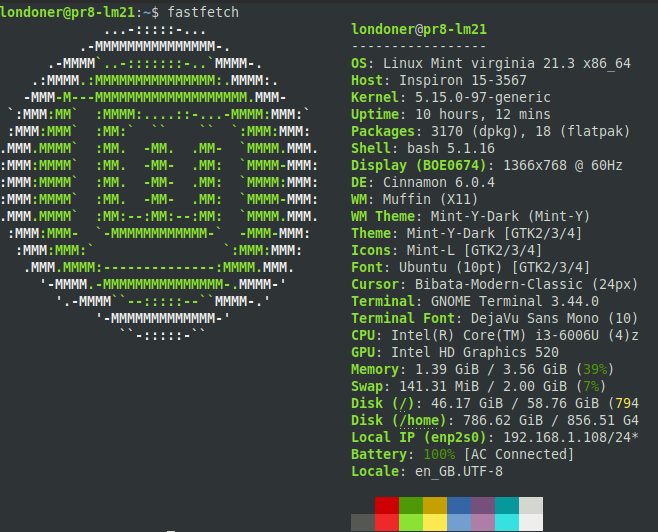

Housekeeping & Announcements
- Thank you for listening to this episode of mintCast!
- If you see something that you’d like to hear about, tell us!
Send us email at [email protected]
Join us live on Youtube
Post at the mintCast subreddit
Chat with us on Telegram and Discord,
Or post directly at https://mintcast.org
- Next Episode – 2 pm US Central time on Sunday, March 31, 2024.
- Get mintCast converted to your time zone
- for 433 Next Roundtable Live Stream – 2 pm US Central time on Saturday, March 23, 2024.
- Get the Roundtable Live Stream converted to your time zone
- for 433.5 Next Roundtable Live Stream – 2 pm US Central time on Saturday, April 6, 2024.
- Get the Roundtable Live Stream converted to your time zone
- Livestream information is at mintcast.org/livestream

Wrap-up
- Joe – Tllts.org, linuxlugcast.com, [email protected], Buy Joe a coffee
- Moss – Full Circle Weekly News, [email protected], Mastodon @[email protected],
- Bill – [email protected], Bill_H on Discord, @[email protected] on Mastodon, also – checkout my other podcasts Linux OTC and 3 Fat Truckers
- Majid – [email protected] @atypicaldr870on twitter, AtypicalDr on instagram and The Atypical Doctor Podcast on Spotify and also Linux OTC.
- Eric – You can hear and see me on this, Distrohoppers’ Digest, and the Linux OTC podcasts as well as Linux Saloon and LinuxLUGCast streams. If you’d like to get in touch with me I can be reached by email at [email protected], Discord (eric_adams), Telegram (https://t.me/ericadams), Matrix (@esa1975:matrix.org), and Mastodon (https://fosstodon.org/@ericadams). Links in the show notes.
Before we leave, we want to make sure to acknowledge some of the people who make mintCast possible:
- Someone for our audio editing
- Archive.org for hosting our audio files
- Hobstar for our logo, initrd for the animated Discord logo
- Londoner for our time syncs and various other contributions
- Bill Houser for hosting the server which runs our website, website maintenance, and the NextCloud server on which we host our show notes and raw audio
- The Linux Mint development team for the fine distro we love to talk about <Thanks, Clem … and co!>
— Play Closing Music and Standard Outro —



